Compatibility
Minecraft: Java Edition
Platforms
Supported environments
Links
Creators
Details
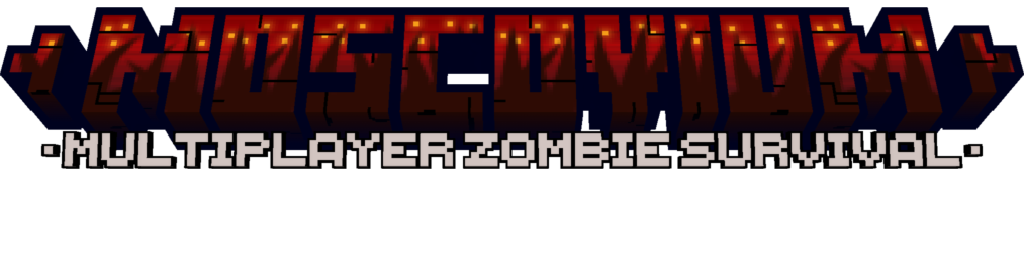 What is Moscovium?
What is Moscovium?
- Moscovium (symbol: Mc, atomic number: 115) is a synthetic chemical element in the periodic table. It is found in the Call of Duty Zombies franchise – Used by scientists to create zombies, alter time and space, and create alternate dimensions.
A MZS* Modpack
Moscovium is a Multiplayer modpack intended to be played by a single group or multiple groups. You can strive in a zombie-infested world alone, with friends, or in a large group, competing against each other to see who can survive the longest.
*MZS - Multiplayer Zombies Survival
⚠️ macOS: Reduce Resolution on macOS is enabled. If your game is 1/4 the size of the window, just resize the window a little bit to fix!
Features
- Upon spawning
- Disabled Nether and End dimensions to limit players to only survive the overworld.
- Zombie Variants through texture, attributes, and items.
- Zombies spawn frequently, persist, and do not burn in the sun.
- Zombies drop some unobtainable items, such as enderpearls, netherwart, and blaze rods.
- Disabled spawning of villagers, forcing you to rely on pure survival tactics rather than cheesing.
- Curing Zombie Villagers will not revive them; instead, make them disappear.
- TacZ Guns Mod and addons – prepare for battles against other player groups or against large zombie waves that may approach your base.
- New Biomes and Structures across the world, barren and overtaken by zombies – choose a good spot to develop a fortress!
- Open Parties and Claims – create claims around your fortress and invite your teammates to survive alongside you!
How to Play
Upon creation of a Multiplayer instance or Singleplayer world, these rules should be followed for a full experience:
- You may not make an underground base or have a basement lower than 20 blocks below the ground level on which your fortress is.
- Players should not be allowed to fight each other for the first few days or 2 weeks to allow groups to establish forts and materials.
- Make sure to have fun spending time with your friends <3
Server Operator Notes
Modpack Modification
When playing using a dedicated server from PebbleHost or any other hosting service alike, please make sure to remove client-sided mods such as sodium, iris, entity culling, etc.
server.properties
As recommended, set these options in the server.properties file of your Fabric Server instance when using this modpack.
allow-nether=true
# Disables the Nether (Mod handles disabling portals and End)
difficulty=hard
# Maximizes difficulty of the modpack (Optionally enable Hardcore if wanted)
enforce-secure-profile=false
# Disables Chat Reports within the server (Modpack comes with NoChatReports)
pvp=false
# Disable PVP for the first few days, optionally.
Setting up for Players
From the console, please set this to allow for the best experience:
/gamerule spawnradius 200
# Players will spawn within a 200 block radius of the spawn point (Optionally increase to your liking)
Hosting
To play with friends, you can use 2 of these recommended hosting methods or choose your own!
E4MC
You can host the world directly from your computer for friends to join! However, due to the modpack’s high requirements, your computer may struggle. (Note: Simple Voicechat is not compatible with E4MC.)
Pebblehost
Deploy your server instantly with Pebblehost! Enjoy great locations and low ping for seamless 24/7 hosting with your friends. Multiple ports let you use Simple Voicechat to enhance your gameplay experience!







