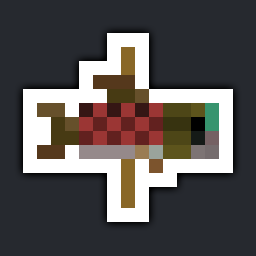Compatibility
Minecraft: Java Edition
Platforms
Supported environments
Links
Creators
Details
Soft Loader
Based on Data Loader.
Allows datapacks in specified directories to automatically load as either enabled or disabled, while remaining optional and adjustable on the datapack selection screen and in-game. Uses the datapacks directory under the game directory by default.
An initial load order can be configured, applying only when setting up a new world. Afterward, you may reorder or add world-specific datapacks as desired. Built-in datapacks can also be set to load automatically from the load order.
Configuration
The Soft Loader config will be created at config/soft_loader.json upon setting up or loading a world. You may also create this
file manually if needed.
enabled: string optional
Specifies the directory for datapacks that should automatically load as enabled.
- Defaults to
datapacks. - Overridden by
initial-disabled-packsfor servers.
disabled: string optional
Specifies the directory for datapacks that should automatically load as disabled.
- Overridden by
initial-enabled-packsfor servers. - Overridden by
loadOrderif the datapack is listed there.
loadOrder: string[] optional
Enforced only on world setup, specifies the load order for datapacks. Datapacks listed in loadOrder will
automatically be enabled regardless of its source directory.
- Can be used to enable and order built-in datapacks
- Ignores
initial-disabled-packsfor servers.
How the initial load order sorts data packs (from bottom to top):
- Built-in datapacks not in the load order.
- Datapacks listed in load order.
- Other datapacks.
After world creation, the load order is no longer used. Any newly added datapacks are handled by vanilla or the mod loader: typically added to the top. At this stage, built-in datapacks can no longer be enabled automatically by the load order.