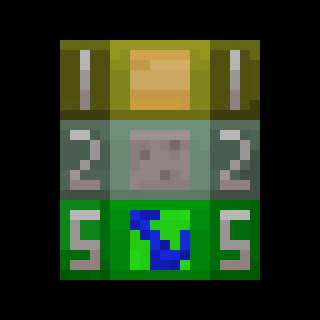Changelog
You should backup for this release, as there were some changes to data handling.
Features
- Added unlinking to global backpacks.
Changes
- When 2 global backpacks are linking, make sure to drop the target's inventory content before linking.
- Made "/backpack list" a lot more better.
- Made it so you can apply modules to global backpacks.
Bugs
- Fixed an issue when you craft a global backpack, it didn't transfer the previous backpack's inventory content.
Technical
- Only run DFU if the version is not the same.
- Massively changed the backend storage handling. (Which is needed for stuff, like something. Well, when you get bored you do stuff like this.)
- Implement lazy loading for backpack inventories. (Should decrease memory usage, although I don't really know why I did this.)
Changelog
Features
- Allow bedrock players to access crafting module from upgrade tab thingy something.
Changelog
Changes
- Changed behavior to switch item with the cursor when backpack's inventory is full.
Bugs
- Allow EnderPack to be opened using /open when on the back trinket slot.
Changelogs
Bugs
- Don't return null for cosmetic position.
Changelog
Bugs
- Fixed backpack blocks on bedrock not displaying colors.
- Fixed global backpack block being kinda broken.
Ported version 1.4.2 to 1.21.1
Backup your world and your Server Backpacks's config as this release includes some changes to the config.
Changelog
Features
- Use Mojang's DataFixerUpper when loading backpack's inventories
- Changed some configuration entries to a more sane alternative.
types_of_backpacksis moved out of the config file. There is now a folder calledbackpacksin the serverbackpacks config folder, it stores the backpack's json file.
Notes
On adding, removing or configuring backpacks.
Remove the name in the backpacks folder located in
<server>/config/serverbackpacks/backpacks
That backpack will then be deleted out of existence.
The json structure is like this.
{
"backpack": "backpackName",
"upgradeBackpack": "backpackToUpgradeName",
"slots": 27,
"dyeable": true,
"dyeBlacklist": [],
"cosmetic": {
"offset": {
"x": 0.0,
"y": -0.45,
"z": 0.28
},
"yaw": 180,
"pitch_while_sneaking": -25
}
}
You could then add a json with this entry to add a new backpack to the game.
Changelog
Features
- Added a config entry to disable placing backpacks.
Bugs
- Null check for packet context.
BACKUP before updating!
Changelog
Features
- Includes a module system for backpacks.
Available modules:
- Void Module - Voids nearby items matching a specified filter.
- Vacuum Module - Automatically inserts nearby filtered items into the backpack.
- Crafting Module - Opens a crafting menu. (Shift + right-click the backpack when in its inventory, then right-click the Crafting Module.)
- Some massive changes to data system and also the codebase.
- Global backpack now have 57 slots, and can be linked with other global backpacks using a ender pearl dropped on the ground with one other global backpack instead of being one global inventory. (This will erase any inventory previously in global backpack!)
- Recipe changes.
- Some configuration entries were removed in this alpha:
enable_globalpackenable_enderpack
- These has been replaced with:
disabled_backpacks: []- Specify a backpack's ID to disable, e.g. ,["global", "ender"]
- Added new configuration entries:
"enable_upgrades": true"disabled_upgrades": []- Specify a module's ID to disable, e.g. ,["void_upgrade", "magnet_upgrade"]
Notes
- Applying a filter - Surround the module with an item (used as the filter) in a crafting table. (You cannot add or remove an item from a module's filter, you can only replace it.)
- Applying a module - Place a module and a backpack into a smithing table to apply the module.
Changelog
- Fixed crash when placing backpack on 1.21.8 or later.
Recommended to backup your world, this release includes massive changes to backpack's data system.
Currently released as an alpha for testing. Not recommended for use on a server, but it's stable enough, probably.
Changelog
Features
- Added a new mode for the Vacuum Module.
- Some massive changes to data system and also the codebase.
Bugs
- Fixed capacity not showing on an enchanting table
- Fixed some desync issue.
Currently released as an alpha for testing. Not recommended for use on a server, but it's stable enough.
Changelog
Features
- Includes a module system for backpacks.
Available modules:
- Void Module - Voids nearby items matching a specified filter.
- Vacuum Module - Automatically inserts nearby filtered items into the backpack.
- Crafting Module - Opens a crafting menu. (Shift + right-click the backpack when in its inventory, then right-click the Crafting Module.)
- Some configuration entries were removed in this alpha:
enable_globalpackenable_enderpack
- These has been replaced with:
disabled_backpacks: []- Specify a backpack's ID to disable, e.g. ,["global", "ender"]
- Added new configuration entries:
"enable_upgrades": true"disabled_upgrades": []- Specify a module's ID to disable, e.g. ,["void_upgrade", "magnet_upgrade"]
Notes
- Applying a filter - Surround the module with an item (used as the filter) in a crafting table. (You cannot add or remove an item from a module's filter, you can only replace it.)
- Applying a module - Place a module and a backpack into a smithing table to apply the module.
Changelog
Bugs
- Fix data loading issues that may occur in some cases