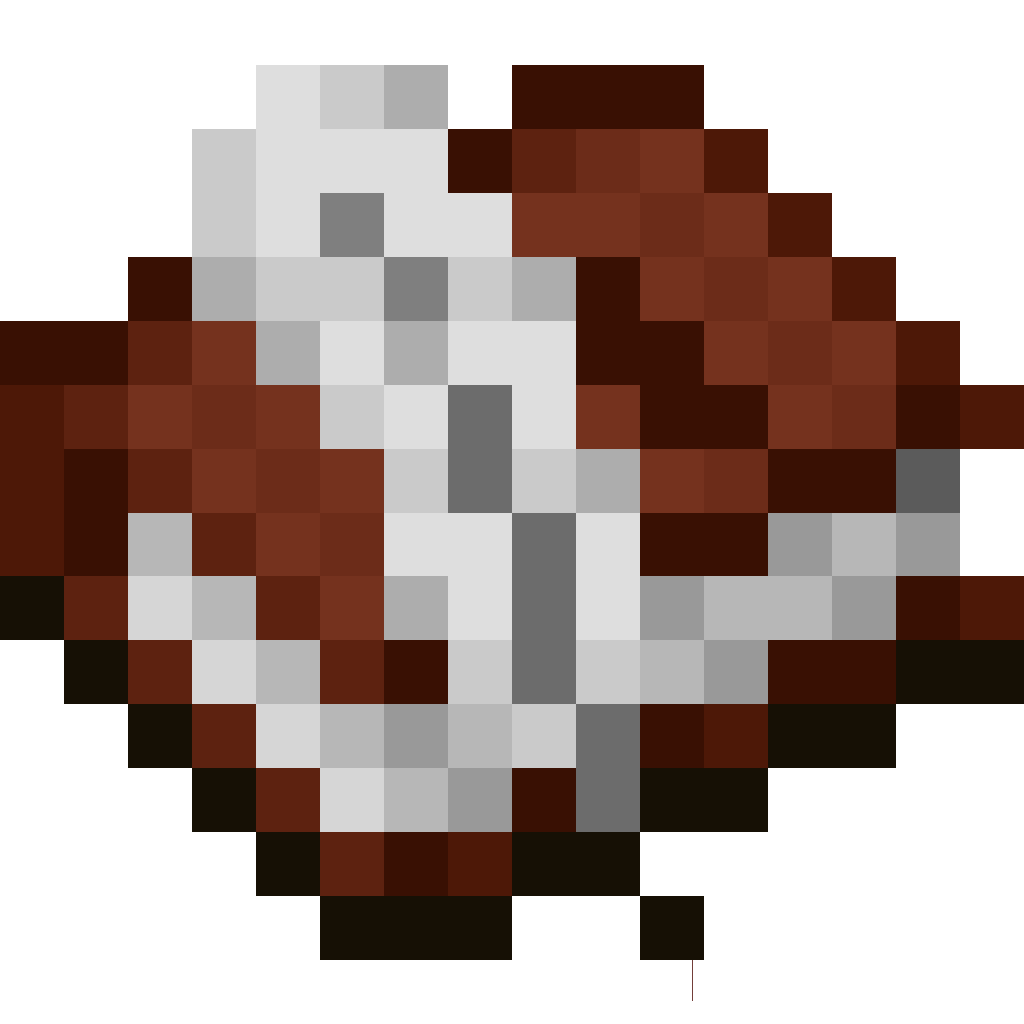Fixes some bugs with spaces in book names.
Fixed polish translations
I perfectly test my software
- New pride month button icons
- Pride month text is now ✨ rainbow
- Spanish translations
- Polish translations
- German translations
- Added contributors to fabric.mod.json
- Fixed links in fabric.mod.json
- Silly levels up by 300%
v4.0.0 for 1.21, no new features.
v4.0.0 for 1.20.6
New major release.
- Enter key now works
- New UI
- Fixed tons of bugs
- Performance speedup
- New format to store books
Update to 1.20.5
Update to latest version
Some minor bugfixes, changed to beta 3.1.0
Full Changelog: https://github.com/JuneDeveloper/Minecraft-Vanilla-Notebook/compare/3.0.0...3.1.0
- Re-implemented game menu button
- Ported to 1.20.1
Full Changelog: https://github.com/JuneDeveloper/Minecraft-Vanilla-Notebook/compare/3.0.0...3.0.1
Vanilla Notebook v3.0.0 for Minecraft 1.20
This is a very large update, pretty much everything has been rewritten since the last one. As such, there will be bugs, and missing features.
Full Changelog: https://github.com/JuneDeveloper/Minecraft-Vanilla-Notebook/compare/2.1.2...3.0.0
Ported to 23w12a
1.19, 1.19.1 and 1.19.2 Port of v2.2.0.
1.19.4 Port of v2.2.0
Added tatar translations, removed trash can icon in preset menuc the presets menu has been changed from presets -> books, and fixed a ton of minor issues/bugs.
New import/export functionality - This is something that has been requested for a while.
Press the export button - it will be saved under .minecraft/Notebook/book.export, and you can send it wherever you want.
To import, replace book.export with the new file you want to import; press the import button and it should load
Translation update.
Added new translations for Portuguese, New Zealand English, British English and Lolcat.
Small compatibility update introducing some configs to change the positions of buttons.
Now you can go to config/vanilla-notebook/buttons and find 2 files for configuring the offset from the default positions.
The first line is the X, the second is the Y
I will probably implement a UI to make configuring these easier at some point, but for now you just need to modify it manually.
This fixes issue #50 and makes it so you can use the mod with other mods which have conflicting button positions. Might extend this to the other buttons in the mod - like those in the sidebar.
Small bugfix update to fix crashes, as well as some refactoring for config files, and the pre initialisation code with the benefit of (hopefully) increasing load speed a little (Not that it particularly matters, as it will likely only change by mere milliseconds).
Version 2.1.0!
This version is a fairly minor update, but it's pushed some things that are in v2.0.0 into the spotlight!
First off - Presets are now enabled by default, I consider them stable enough to be out now.
 You can now have 3 books at any one time! This is something requested for quite a long time now, and it's finally here
Secondly - A new config menu:
You can now have 3 books at any one time! This is something requested for quite a long time now, and it's finally here
Secondly - A new config menu:
 You can now edit config right in the game! Eventually I plan to add modmenu support, but for now there's a new button for you to use in the top left of the preset and book menus
You can now edit config right in the game! Eventually I plan to add modmenu support, but for now there's a new button for you to use in the top left of the preset and book menus
 It is accessible via this button in the top left - The texture is a little temporary, i'm not the best artist out there.
It is accessible via this button in the top left - The texture is a little temporary, i'm not the best artist out there.
it's been a few months, maybe, but finally it's here! Mostly consists of bugfixes and a new preset system. I wanted to get the release out earlier so the preset system is disabled by default (If you want to enable it, find the config file and change presets=false to presets=true) Currently - This version of the mod is not cross compatible with any other.
If you want to save your book, rename the folder "Default" in the Notebook folder (Found in .minecraft) to Default1. You will also need to remove the config file, it will re create it on start up, though.
The preset system allows you to use 3 books simultaneously, rather than the 1 before. I'm going to be improving it with time.