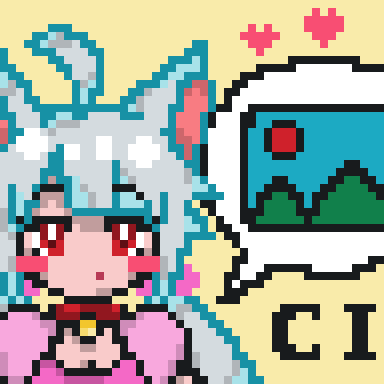Compatibility
Minecraft: Java Edition
Platforms
Supported environments
Creators
Details
ChatImage
✨ Show image in Minecraft chat ✨
📖Docs · 🐛Submit Suggestion/Bug . 📃Chinese . ⬇️CurseForge · ⬇️Modrinth
Quick Start
Enter [[CICode,url=https://blog.kituin.fun/img/bg.png,name=Image]] in the chat line
1.2.0 Could Transfer Http-Url To Image Directly
than it will transfer to image
Support display local image (need ServerSide Mod) and GIF

(image from 甘城なつき)
Compatibility
Support input method
- Manual Input
CICode - Send
CICodeWith Command - Drag Image Into Chat Screen
Specification
It use ChatImageCode ([[CICode,<arg>=<value>]])
| Arg | Require | Type | Remark |
|---|---|---|---|
| url | true | String | Image address (please use file:/// for local files) |
| nsfw | false | boolean | Is it an nsfw image |
| name | false | String | The name displayed in the chat |
| pre | false | String | prefix(default:[)(can't be,) |
| suf | false | String | suffix(default:])(can't be,) |
nsfw will determine whether to display the image directly
if it is set to true, you need to click to view it (or open the nsfw mode in the configuration file to view it directly)
Example:
-
Web Image
[[CICode,url=<Web Url>,name=Image]]- example:
[CICode,url=https://blog.kituin.fun/img/bg.png,name=Image]]
- example:
-
Local Image
[[CICode,url=file:///<absolute file path>,name=Image]]- example:
[[CICode,url=file:///C:\blog\kituin\fun\img\bg.png,name=Image]]
- example:
Use Command to send [[CICode]]
/chatimage send <display name> <url>
Send CICode with display name and url
/chatimage url <url>
Send CICode with url (use default display name)
Config Settings
- manual configure
- The configuration file is located at:
.minecraft/conifg/fabric/chatimageconfig.json - After modifying the configuration file, please use
/chatimage reloadto reload the configuration file
- The configuration file is located at:
- Use key binding (default
Endkey) - Use Mod Menu, click the configuration button to configure
Support Image Type
- png
- jpg/jpeg
- jfif
- gif
- ico
- bmp