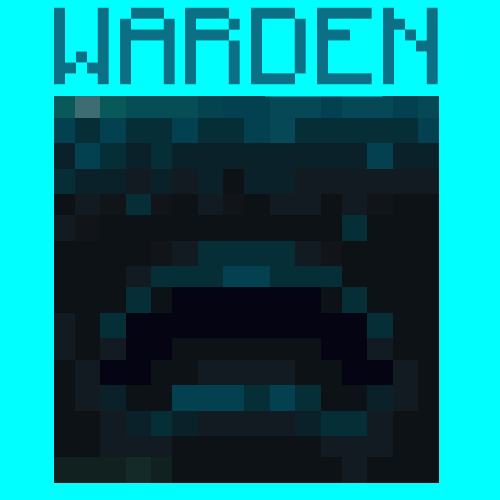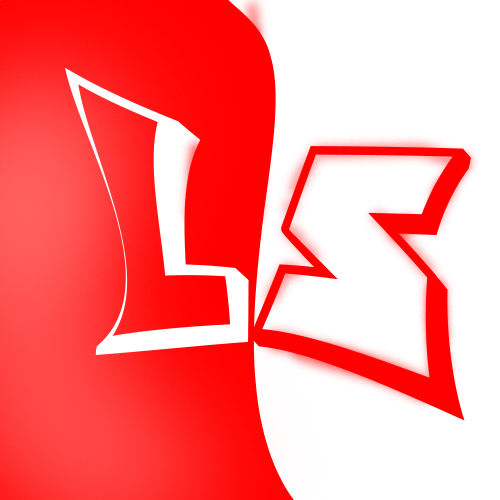Compatibility
Minecraft: Java Edition
1.19.x
Platforms
Supported environments
Links
Creators
Details
Licensed CC-BY-ND-4.0
Published 3 years ago
Updated 3 years ago
🔥Features
You can now become the Warden in Minecraft! Multiplayer Supported
Buffs:
- You get a Super OP Warden Sonic Boom Weapon
- As the Warden, You are fire and lava resistant and you can no longer Drown
- You are now 10x Stronger, Faster and More Durable than a normal Player
- Because you are a Warden, you have a Whopping 250 Health!
- You can hear players that are sprinting, but if they are on wool they won't make a sound
Debuffs:
- You are blind, and can only see people that are making sound, either by running or stepping in fire
- That's it lol
⚙️Commands
- To become the warden, use
/trigger warden_trigger. - Using
/trigger warden_uninstallwill remove warden effects from you and you will be a normal player.
📥Installation Process
Choose Weather you want it to be a Datapack or a Mod.
Mod: Go to your
.minecraftfolder then find the folder namedmodsand open it. Drop the Warden.jarfile here.
Datapack: Put the pure data pack .zip file into the
datapacksfolder of your Minecraft world. To find your minecraft world, Press your Windows key and search%appdata%. It should come up with a File Folder which you will need to open. After opening it, go to.minecraft, then try and locate yoursavesfolder which you will need to open. This is the folder where you will find your Minecraft world folder.