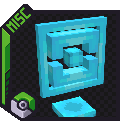Compatibility
Minecraft: Java Edition
Platforms
Links
Creators
Details
🔵 CobbledStops ⚪
CobbledStops is a lightweight datapack designed for the Cobblemon mod that seamlessly integrates the iconic PokéStop mechanic from Pokémon GO into your Minecraft world.This datapack adds PokéStops around your world, which players can interact with to receive various items, encouraging exploration and rewarding trainers for their journeys. The PokéStops will spawn randomly in your world as you are exploring!

🧊 Spawning CobbledStops command 💥
- You can use /function cobbledstops:give_pokestop_spawner to give yourself an armorstand. Place this armorstand anywhere in your world to spawn a pokestop.
📋 CobbledStop Reward List 📋
-
Common Loot:
 Poke Ball;
Poke Ball;  Great Ball;
Great Ball;  Potion;
Potion;  Super Potion;
Super Potion;  Antidote;
Antidote;  Awakening;
Awakening;  Burn Heal;
Burn Heal;  Paralyze Heal;
Paralyze Heal;  Ice heal;
Ice heal;  Full Heal;
Full Heal;  X Attack;
X Attack;  X Defence;
X Defence;  X Speed;
X Speed;  Dire hit;
Dire hit;  Net Ball;
Net Ball;  Nest Ball;
Nest Ball;  Dive Ball;
Dive Ball;  Premier Ball;
Premier Ball;  Elixir;
Elixir;  Ether;
Ether;
-
Rare Loot:
 Ultra Ball;
Ultra Ball;  Cherish Ball;
Cherish Ball;  Link Cable;
Link Cable;  Hyper Potion;
Hyper Potion;  Max Revive;
Max Revive;  Full Restore;
Full Restore;  Revive;
Revive;  Dusk Stone;
Dusk Stone;  Shiny Stone;
Shiny Stone;  Fire Stone;
Fire Stone;  Water Stone;
Water Stone;  Thunder Stone;
Thunder Stone;  Magmarizer;
Magmarizer;  Protector;
Protector;  Kings Rock;
Kings Rock;
-
Epic Loot:
 Ability Capsule;
Ability Capsule;  Beast Ball;
Beast Ball;  Choice Band;
Choice Band;  Choice Scarf;
Choice Scarf;  Choice Specs;
Choice Specs;  Leftovers;
Leftovers;  Rare Candy;
Rare Candy;  PP Max;
PP Max;  Assault Vest;
Assault Vest;  Heavy Duty Boots;
Heavy Duty Boots;
-
Legendary Loot:
 Master Ball;
Master Ball;  Exp Candy L;
Exp Candy L;  Lucky Egg;
Lucky Egg;  Life Orb;
Life Orb;  Exp Share;
Exp Share;
📝 Change CobbledStop List 📝
-
Important Note: Modifying datapacks can be challenging for beginners. Proceed with caution! ⚠️
To customize the items found in each pokestop, you'll need to have the datapack folder unzipped and placed in your datapacks directory. Once unzipped, navigate to the following location:
CobbledStopDatapack\data\cobblemon\behavioursIn this folder, you'll find a JSON file named "loot_pool". Inside this file you can change the Minimum rolls that a Pokestop gives as well as the Maximum rolls. What this is means is how many times the script will try and roll an item when you claim a Pokestop. The default value is 1 meaning you will always get 1 item when claiming a Pokestop but if you change the Maximum value to 5 you will get between 1-5 items of loot when claiming a Pokestop.
To change the items given, locate an item which will look like this: "name": "cobblemon:poke_ball". For example, if you want to replace the pokeball drop with a rare candy, change "defaultValue":"cobblemon:poke_ball" to "defaultValue":"cobblemon:rare_candy".
You can find the namespaces for cobblemon items by pressing F3+H in-game and hovering your mouse over an item.
To remove items, simply delete the corresponding section:
{
"variableName":"common_item_1",
"displayName":"§aCommon Item 1",
"description":"The item ID for Common Item 1 to be given to the player.",
"type":"TEXT",
"defaultValue":"cobblemon:poke_ball"
},
To add more items, simply add a new section:
{
"variableName":"common_item_21",
"displayName":"§aCommon Item 21",
"description":"The item ID for Common Item 21 to be given to the player.",
"type":"TEXT",
"defaultValue":"cobblemon:poke_ball"
},
Remember to add a comma "," after each entry (except the last one). Essentially, it's a JSON list separated by commas. If you've modified any of these .json files and the pokestops stop working, you might have misspelled an item in the namespace or used an item that doesn't exist in Minecraft's namespace. Additionally, double-check that your .json file is properly formatted by using an online JSON formatter.
Now you want to navigate to the following location:
CobbledStopDatapack\data\cobblemon\molangTo customize PokéStop rewards, open the "roll_pokestop_reward.molang" file. First, you can change the drop rates for common, rare, epic, and legendary loot by editing their percentage values. To add or remove an item, find the loot category you want to change (e.g., common_pool) and place the new entry in the following section:
(t.roll <= 60) ? {
t.item_id = q.random(
q.npc.config.common_item_1,
q.npc.config.common_item_2,
q.npc.config.common_item_3,
q.npc.config.common_item_4,
q.npc.config.common_item_5,
q.npc.config.common_item_6,
q.npc.config.common_item_7,
q.npc.config.common_item_8,
q.npc.config.common_item_9,
q.npc.config.common_item_10,
q.npc.config.common_item_11,
q.npc.config.common_item_12,
q.npc.config.common_item_13,
q.npc.config.common_item_14,
q.npc.config.common_item_15,
q.npc.config.common_item_16,
q.npc.config.common_item_17,
q.npc.config.common_item_18,
q.npc.config.common_item_19,
q.npc.config.common_item_20
q.npc.config.common_item_21
);
t.item_color = 'green';
};
In this case I've added the entry "common_item_21" to the common loot pool.
🎲 Change CobbledStop Loot Chance 🎲
To change the percentage of each loot pool being rolled you can change the value in
(t.roll <= 60) ? {
This value means this loot pool has a 60% chance of being rolled when claiming a Pokestop.
⏰ Change CobbledStop Cooldown ⏰
To change the time that it takes for a Pokestop to be active again for the player navigate to the following path:
CobbledStopDatapack\data\cobblemon\behaviours
In this path open the file "base_interactable.json". Here you can change the time that it takes for a Pokestop to be claimable again, in this section:
{
"variableName": "node_cooldown",
"displayName": "PokeStop Cooldown",
"description": "The cooldown of the PokeStop in hours",
"type": "NUMBER",
"defaultValue": "0.5"
},
Change "defaultValue": "0.5" to whatever time in hours you'd like the Pokestop to refresh.
🐣 Change CobbledStop Spawn Rates 🐣
-
To change the Pokestops spawn rates, navigate to the following location:
CobbledLootDatapack\data\cobblemon\spawn_pool_world\npcsIn this folder, you'll find a JSON file for the pokestop.
To change the chance of one spawning simply change the "weight" value. You can also change the "bucket". There are 4 types of buckets: common, uncommon, rare and ultra-rare. If you want to make the Pokestop rarer it's probably easier to change the "bucket".
🫠 Change CobbledStop to Never Despawn 🫠
To make it so the Pokestops never despawn, navigate to the following location:
CobbledLootDatapack\data\cobblemon\npcsInside this folder open the file "pokestop.json" Inside this file change the value "canDespawn" from true to false.
Important (⚠️) If you want to use this datapack on your Server contact me first.
Big thanks to @jolihan that made most of the molang for this datapack!
Have some issues? You can join the Official Cobblemon discord server, search for 'CobbledStops' and ask your questions there, or alternatively, you can DM me on discord.