Compatibility
Minecraft: Java Edition
1.21–1.21.8
Platforms
Supported environments
Links
Details
Licensed AGPL-3.0-or-later
Published 4 months ago
Updated 4 months ago
Modset Policy Enforcement (MPE)
Ensure fair play on your Minecraft Fabric server with Modset Policy Enforcement (MPE). This mod introduces a new, advanced technique to detect cheaters, providing robust protection against unauthorized modifications.
Key Features
Client and Server Side Protection
The mod must be installed on both the client and server, ensuring consistent and reliable detection.
Mod Verification
Upon connection, the server verifies if the client has the MPE mod installed. Clients without the mod are automatically rejected.
Mod Scanning
The client sends a list of all active mods to the server when connecting.
Banned Mods Enforcement and Config
The server checks the list of client mods against a configurable banned mods list and prevents connections if any prohibited mods are detected.
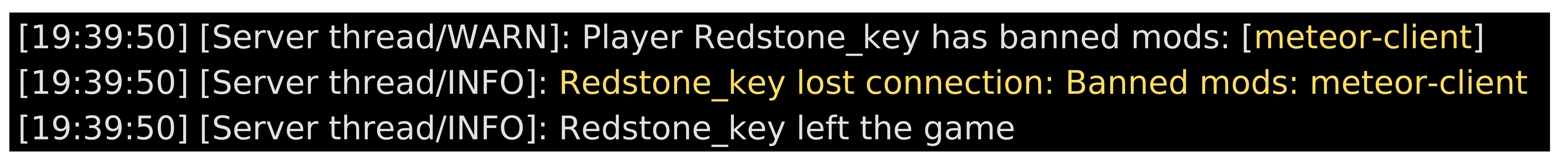
- On the server, go to
config/anticheat/banned-mods.txt. - In the config file, enter the mod IDs you want to ban.
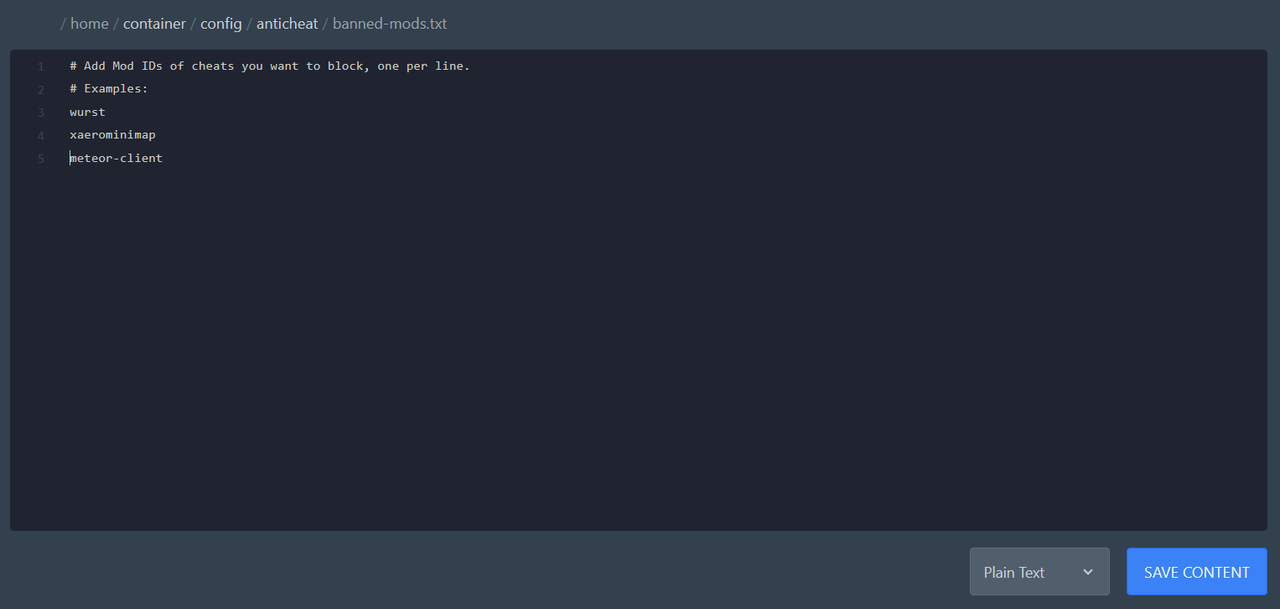
- How to find a mod ID:
- Download the mod you want to ban and rename the file extension from .jar to .zip.
- Open the mod’s ZIP folder (if you cant open it you have extract it first).
- Read the
fabric.mod.jsonfile. - Take the value of the
idfield. Example:{ "id": "meteor-client", "name": "Meteor Client" }→ putmeteor-clientinto the file.
- Each ID must be placed on a new line.




