Compatibility
Minecraft: Java Edition
1.21.8–1.21.11
1.20.x
Platforms
Supported environments
Creators
Details
Licensed Apache-2.0
Published 4 months ago
Updated last week
LazyBoost
LazyBoost is a Minecraft Fabric mod that boosts client rendering performance and provides many configurable visual and audio options for a smoother gameplay experience.
This mod requred modmenu, if not, you may not open the configure menu
Features
-
easier hand toggle Use that toggle to easier toggle render hand.
-
toggle gamma (brightness) Easy to get more brightness, easy to take pictures.
-
simple entity render If the entity is out of config entity render distance and also in vanilla entity distance, the mod will use a red box to render it.
-
Auto FPS Reduction
Automatically lowers FPS limit to 12 when Minecraft window is unfocused or minimized, saving system resources. -
ModMenu Integration
All options can be configured in-game via ModMenu or the config file.
Installation
- Download the latest release from Modrinth.
- Place the downloaded
.jarfile into your Minecraftmodsfolder. - Make sure you have installed Fabric Loader and Fabric API.
- (Optional) Install ModMenu for in-game configuration.
Configuration
- Press the LazyBoost key (configurable in Controls) to open the configuration GUI.
- You can also use ModMenu to access the config screen.
- All options are saved in the config file and take effect immediately.
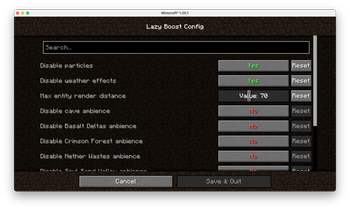
License
Licensed under the Apache License 2.0. See LICENSE for details.



