Compatibility
Minecraft: Java Edition
1.21.9–1.21.11
Platforms
Creators
Details
Licensed ARR
Published 2 months ago
Updated 6 days ago
Vanilla Replays - Youly

📇 PRESENTATION
Vanilla Replays is a datapack giving the ability to record and playback player actions, such as position, equipped items, used items and more.
Each actor can be a mannequin entity or a mob wich can be customized (profile, name, skin customization, data values etc), and belongs to a scene. Every actor in the same scene can play their record together (using "Scene Manager" sceen)
⚒️ UTILS
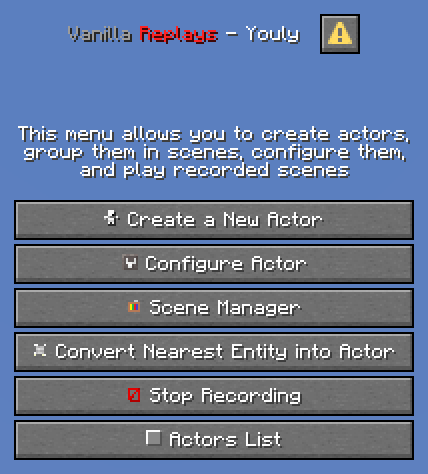
- Press "quick actions" key (default to "G"), or click on "Vanilla Replays" button in pause menu, to open Main Menu.
- Sneak + Right Click on the actor you are looking at to open his Configuration Menu
- Be next to an actor to view his name, ID and scene, above actionbar.
📜 INSTRUCTIONS
- Click on "Create a New Actor" to summon a new actor, by specifying entity type, his name, profile data (it can be player's name, or a profile component), and the scene he belongs to. If the name/profile is a player name and contains digits or spaces, put it in quotes ("name 123" instead of : name 123). Profile works only for "mannequin" entities
- Click on "Configure Actor" and specify Actor'ID to configure actor : playback, record, remove, customize and teleport to.
- Click on "Convert Nearest Entity into Actor" to convert the nearest entity within a radius of 50 blocks, some entity types can't be converted (marker, minecarts & boats, etc)
- Click on "Scene Manager" and specify Scene Name to playback the specified scene name, change its name and pause/resume it.
- Click on "Stop Recording" or Type "trigger vanilla_replays.trigger.stop_recording" in chat to stop the actor you are currently recording.
- Click on "Actors List" to view all loaded actors from nearest to furthest. Click on any actor to open his configuration screen.
⚠️ LIMITATIONS
- Mannequin entities & Mobs don't have animations of held items (aiming with bow/trident, reloading crossbow, etc)
- Mannequin entities & Mobs don't have attack destroy/punch animations
- Riding pose is recorded but the position and rotation of the vehicle are not
- For now, all modifications applied to the world (placing/destroying blocks, interacting with entities/blocks) are not recorded



